class: title-slide, center, middle <span class="fa-stack fa-4x"> <i class="fa fa-circle fa-stack-2x" style="color: #ffffffcc;"></i> <strong class="fa-stack-1x" style="color:#e7553c;">02</strong> </span> # Text --- class: inverse, center, middle # <center>Headers</center> <span class="fa-stack fa-4x"> <i class="fa fa-circle fa-stack-2x" style="color: #fff;"></i> <strong class="fa-stack-1x" style="color:#17a2b8;">1 </strong> </span> ??? Text is in Markdown code - people might be familiar with note taking apps that use Markdown. Allows for formatting of text to be through code. --- # <center>Headers</center> .pull-left[ ```markdown # HEADER 1 ## HEADER 2 ### HEADER 3 #### HEADER 4 ##### HEADER 5 ###### HEADER 6 ``` ] ??? Make sure that there is a space between the hashes and the text as it won't be picked up otherwise. -- .pull-right[ # HEADER 1 ## HEADER 2 ### HEADER 3 #### HEADER 4 ##### HEADER 5 ###### HEADER 6 ] --- class: middle, center # <center>Navigating headers</center> -- .pull-left[ 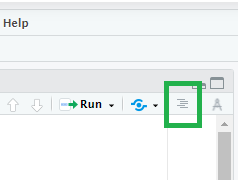 ] .pull-right[  ] ??? RStudio updated is on the right. --- class: inverse, center, middle # <center>Formatting Text</center> <span class="fa-stack fa-4x"> <i class="fa fa-circle fa-stack-2x" style="color: #fff;"></i> <strong class="fa-stack-1x" style="color:#17a2b8;">2 </strong> </span> --- # <center>Formatting Text</center> .pull-left[ ```markdown **The Great British Bake Off** (often abbreviated to _Bake Off_ or _GBBO_) was originally broadcast on the ***BBC***. ``` ] -- .pull-right[ **The Great British Bake Off** (often abbreviated to _Bake Off_ or _GBBO_) was originally broadcast on the ***BBC*** . ] ??? Using markdown language we format text as bold or italics. You might notice that underline isn't covered, it's not included in markdown but can be done using html. However, it's not accessible for everyone so is best avoided. --- class: inverse, center, middle # <center>Visual Markdown Editing</center> <span class="fa-stack fa-4x"> <i class="fa fa-circle fa-stack-2x" style="color: #fff;"></i> <strong class="fa-stack-1x" style="color:#17a2b8;">3 </strong> </span> --- class: middle, center # <center>Visual Markdown Editing</center> .pull-left[ 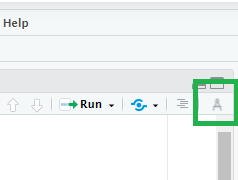 ] .pull-right[ 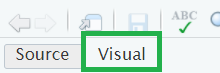 ] ??? Different versions of RStudio have different buttons. As of [RStudio version 1.4](https://www.rstudio.com/blog/rstudio-v1-4-preview-visual-markdown-editing/) there is now Visual Markdown Editing, located in the Editor pane (when an RMarkdown script is open) --- class: middle, center # <center>Default to Visual Editor</center> 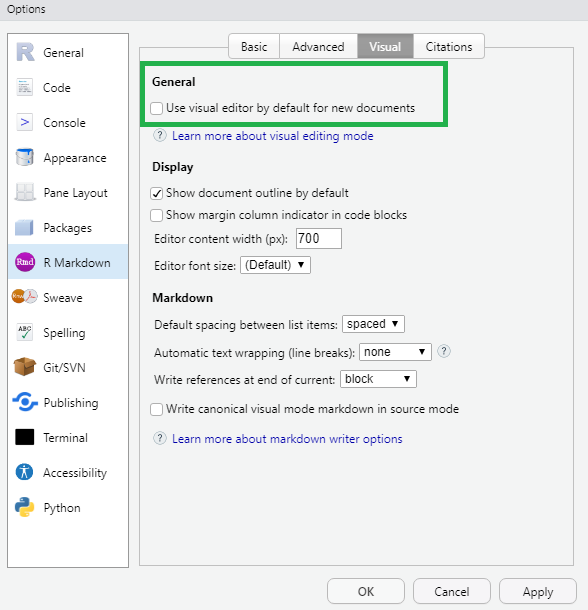 --- class: inverse, center, middle # <center>Lists</center> <span class="fa-stack fa-4x"> <i class="fa fa-circle fa-stack-2x" style="color: #fff;"></i> <strong class="fa-stack-1x" style="color:#17a2b8;">4 </strong> </span> --- class: top # <center>Lists</center> Must have a space return between the text and the bullet .pull-left[ ```markdown The original cast included: - Sue Perkins (_host_) - Mel Giedroyc (_host_) ** Mary Berry (_judge_) and ** Paul Hollywood (_judge_). In each episode, the amateur bakers are given **three challenges** based on that week's theme. 1. a signature bake, 1. a technical challenge, 1. a show-stopper. ``` ] -- .pull-right[ The original cast included: - Sue Perkins (_host_) - Mel Giedroyc (_host_) * Mary Berry (_judge_) and * Paul Hollywood (_judge_). In each episode, the amateur bakers are given **three challenges** based on that week's theme. 1. a signature bake, 1. a technical challenge, 1. a show-stopper. ] ??? The introduction to R training uses the code (@) but this doesn't work necessarily in {xaringan} slides. Copying this into MS Teams loses the formatting so the space might get lost. --- class: inverse, center, middle # <center>Hyperlinks</center> <span class="fa-stack fa-4x"> <i class="fa fa-circle fa-stack-2x" style="color: #fff;"></i> <strong class="fa-stack-1x" style="color:#17a2b8;">5 </strong> </span> --- # <center>Hyperlink</center> .pull-left[ ## Rounded brackets () ```markdown The link to the [course material](https://philosopher-analyst.netlify.app/rmd-workshop/) ``` ## No brackets [] ```markdown The link to the course material https://philosopher-analyst.netlify.app/rmd-workshop/ ``` ] -- </br> </br> .pull-right[ The link to the [course material](https://philosopher-analyst.netlify.app/rmd-workshop/) using a highlighted word </br> </br> </br> Writing the full url links to the same url: https://philosopher-analyst.netlify.app/rmd-workshop/ ] --- class: inverse # <center>Next section...</center>