class: title-slide, center, middle <span class="fa-stack fa-4x"> <i class="fa fa-circle fa-stack-2x" style="color: #ffffffcc;"></i> <strong class="fa-stack-1x" style="color:#e7553c;">11</strong> </span> # Extras --- class: inverse, center, middle # <center>RMarkdown to R and back again</center> <span class="fa-stack fa-4x"> <i class="fa fa-circle fa-stack-2x" style="color: #fff;"></i> <strong class="fa-stack-1x" style="color:#17a2b8;">1 </strong> </span> --- # <center>RMarkdown to R and back again</center> .pull-left[ When you have RMarkdown scripts you want to make to R ```r knitr::purl("01-bakeoff-report.Rmd", documentation = 1) ``` ] ??? `documentation =` An integer specifying the level of documentation to add to the tangled script. 0 means to output pure code, discarding all text chunks); 1 (the default) means to add the chunk headers to the code; 2 means to add all text chunks to code as roxygen comments. roxygen is used in packages -- .pull-right[ When you have R script you want to make to RMarkdown ❗ Note this will over-write scripts if they have the same name. ```r knitr::spin("spin-bakeoff-report.R", knit = FALSE, format = "Rmd") ``` ] ??? Special hash and quote used from royxgen. Shortcuts need to be added manually but can be search and replaced from an R document. https://github.com/yihui/knitr/blob/master/inst/examples/knitr-spin.R Also shortcut for comment and uncomment is the same `Ctrl + Shift + c` --- class: inverse, center, middle # <center>Knitting many documents</center> <span class="fa-stack fa-4x"> <i class="fa fa-circle fa-stack-2x" style="color: #fff;"></i> <strong class="fa-stack-1x" style="color:#17a2b8;">2 </strong> </span> --- # <center>Knitting many documents</center> .pull-left[ List the Rmd files: ```r files <- list.files(pattern = "[.]Rmd$") ``` Or list the Rmd files in a folder: ```r files <- list.files(path = "03-images/", pattern = "[.]Rmd$") ``` ] .pull-right[ Use for loop code to run all the files: ```r purrr::map( .x = files, .f = ~ rmarkdown::render(glue::glue(.x)) ) ``` loop in a subfolder ```r purrr::map( .x = files, .f = ~ rmarkdown::render(glue::glue("03-images/", .x)) ) ``` ] --- class: inverse, center, middle # <center>Source files</center> <span class="fa-stack fa-4x"> <i class="fa fa-circle fa-stack-2x" style="color: #fff;"></i> <strong class="fa-stack-1x" style="color:#17a2b8;">3 </strong> </span> --- # <center>Source files</center> Instead of using import data code in the RMarkdown it can be "sourced" from another script. ```r source("R/source_file_csv.R") ``` ??? To show this use the `01-bakeoff-report.Rmd` and replace the `import-data` section with this code. The params$series don't need to be removed as this will still work. --- class: inverse, center, middle # <center>Using SQL chunks</center> <span class="fa-stack fa-4x"> <i class="fa fa-circle fa-stack-2x" style="color: #fff;"></i> <strong class="fa-stack-1x" style="color:#17a2b8;">4 </strong> </span> --- class: center # Using SQL chunks 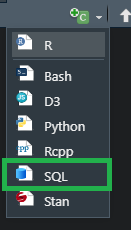 --- class: live-code # Using SQL chunks Show and tell for this SQL code in an RMarkdown * Open file `sql-chunks.Rmd`. * This file will knit but will just return code - there is no connection. * Add the code `echo = FALSE` to the first chunk under `Default connection`. SQL chunks options are supported the same options as R and can also be set globally. --- # SQL Summary points -- ✔️ **It's not just R** RMarkdown combines text and other code (like SQL) -- ✔️ **Temporary tables - but in R** Creating tables of data in R is like creating temporary tables in SQL -- ✔️ **Use SQL power** R uses RAM so make use of the power of SQL servers -- ❗ **Each temporary table is an object** Unlike in SQL you cannot create a temporary table and then refer to it in later code. You have to use CTEs -- ❗ **nvarchar(max)** Some tables in SQL use nvarchar(max), varchar(max) or binary which cause your code to fail. The solution is to do a SELECT statement with the column at the end -- ❗ **Debugging is hard** Errors don't come through from SQL so can be hard to debug from RStudio -- ❗ **Case sensitivity** Microsoft SQL is not case sensitive and R is. --- class: inverse # <center>And that's the end...</center> Special thanks to Alison Hill, Emi Tanaka and Desirée De Leon for the [original slides and content](https://ysc-rmarkdown.netlify.app/) More special thanks to NHS-R Community and Hansel Palencia for the RMarkdown workshop run at the [2021 Conference](https://www.youtube.com/watch?v=RaM6fgwMZIs)